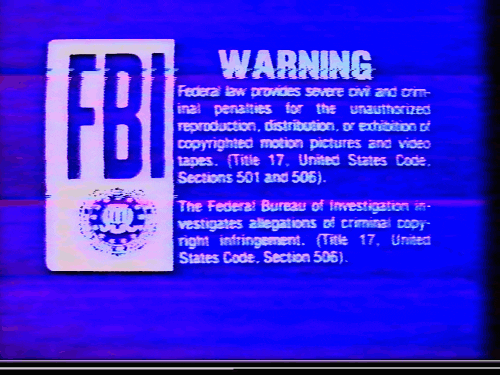My family has a bunch of home movies, all recorded on analog tapes for an obsolete video camcorder. Family Christmases, life events, etc., are locked away on decaying magnetic tapes inside our video cabinet (do people still have those?). This post documents the things I’ve tried and used to archive them for future generations.
TL;DR, buy both these from Amazon & use OBS / your favorite video software to capture
Attempt #1
The camcorder has RCA A/V Out - so at first this was the capture card I tried. Due to the video’s age and the signal not being perfect, it had a really hard time decoding the color signal. It would consistently have horizontal rainbow coloring artifacts which would randomly appear onscreen. Black & White video worked fine, but it’s not the same.
Attempt #2
For my second (and hopefully last attempt), I used an analog to HDMI upscaler, and and HDMI capture card. These are pretty cheaply produced but work pretty well, and can be found from all sorts of different online retailers.


This seems to handle the older recordings much better. For around $35:
Then, inside OBS I added the capture devices to record them. I initially had video which was very jumpy and almost a slideshow - but I updated the capture device’s settings to 720p / 30fps (matching the resolution on the upscaler), and now it captures nicely. I did so on linux, but you should be able to use any machine capable of recording from a camera input, as the capture card appears as a webcam.
This produced decent quality captures (although likely not as good as a professional service). Most software should be able to record and save the contents using this setup and it’s fairly cheap, so I’ll call it a win.
Disclaimer
Only capture recordings you own copyrights to or have permission from the copyright owner. Piracy is bad, don’t do it!